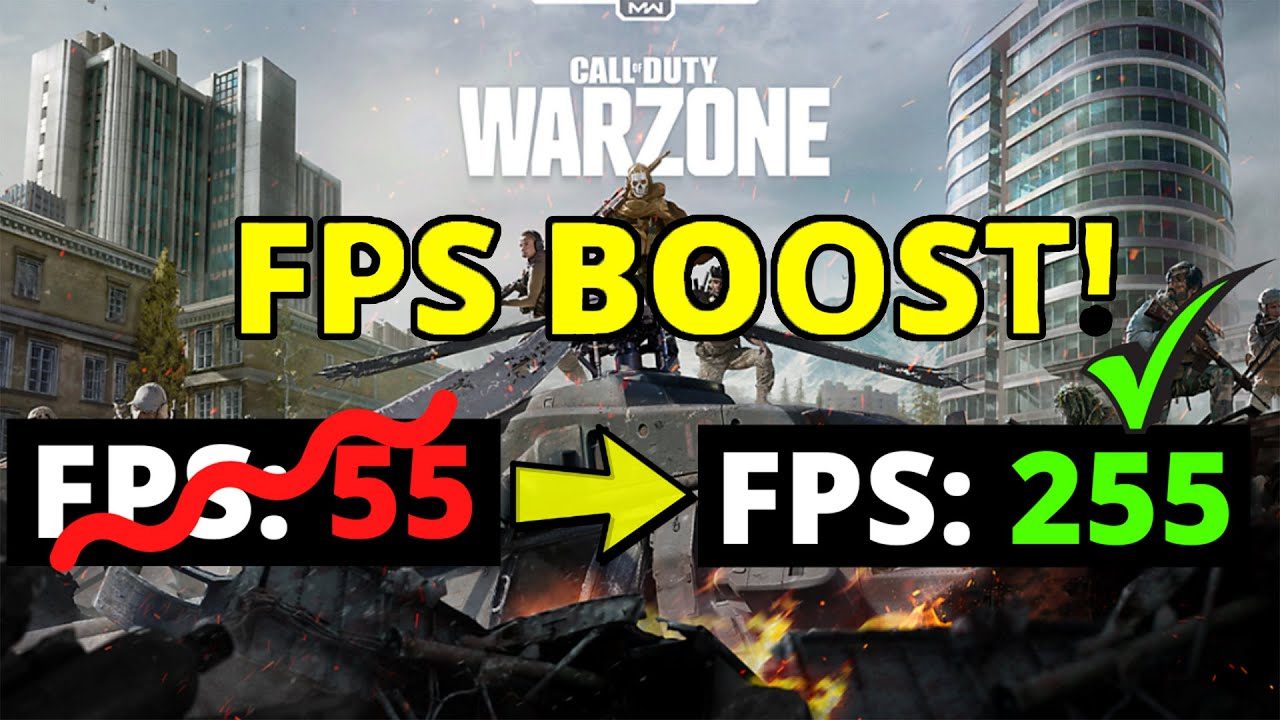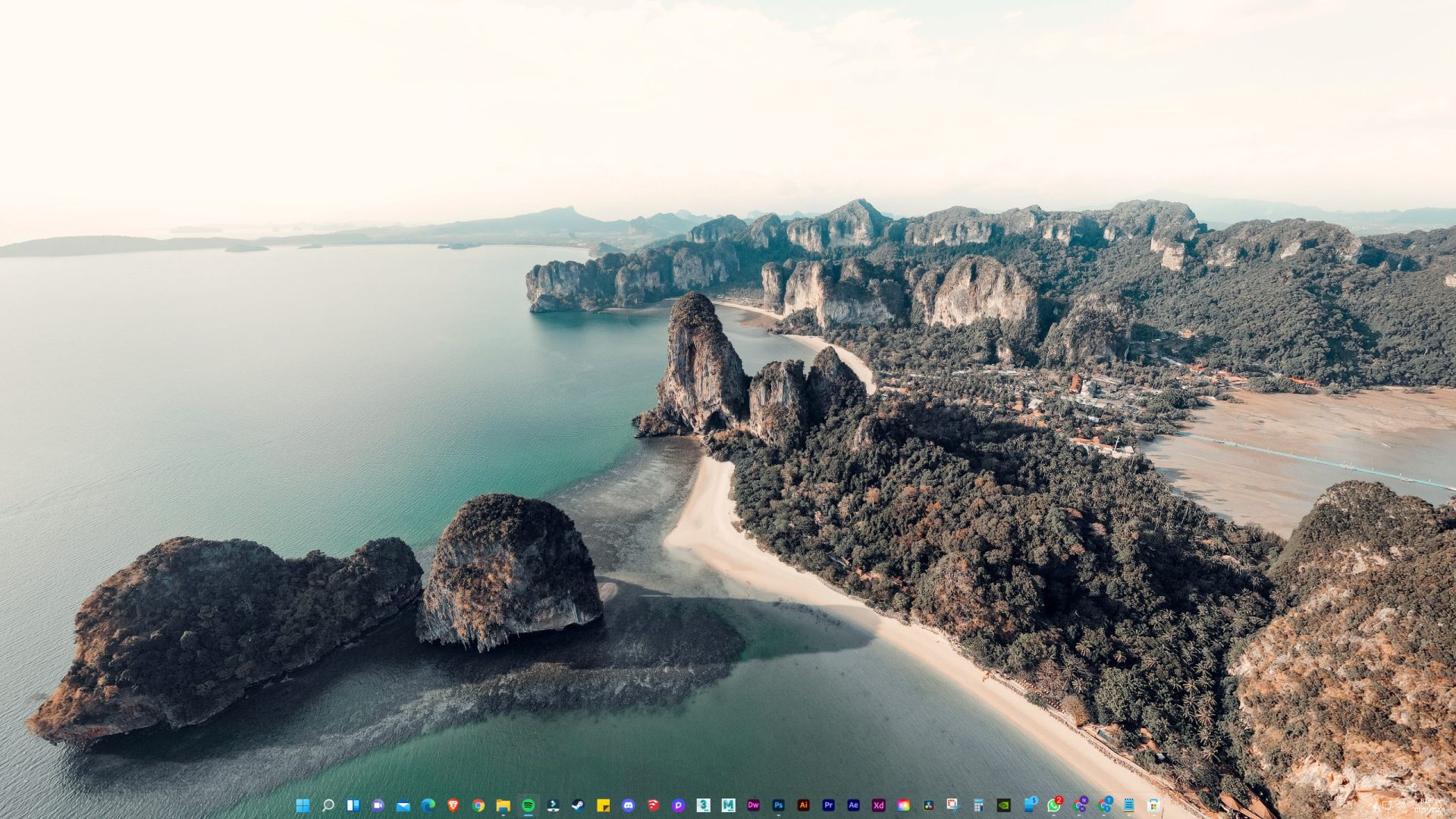How to Increase fps in COD Warzone
Introduction:
Call of Duty Warzone is an Fps game that
is quite popular amongst the young
generation of the current time as it features
breathtaking graphics, lifelike gameplay
mechanics, in-game events but with perks
like these, the player also needs to have
a Gaming Pc with a graphics card
equivalent to Rtx 2060 or better.
Similarly, for consoles, It performs better on
the latest generation Playstation and Xbox.
Statistics say that the average call of duty
warzone gamer is unhappy with the decline
in fps after the new update comes out
especially on Pc.
Despite having Nvidia dlss as a feature
incorporated by the game developers,
Pc players are still facing issues like
fps drops, micro stuttering e.t.c.
A major reason is that the game developers
are focused on eliminating hackers from the
game which is also a threat to the COD Community.
The Fix:
As I am also a big fan of COD Warzone and Modern
Warfare, I experimented with some settings that
worked out for me and I would like to share them with you.
I cannot guarantee you the performance boost but I
am pretty sure that It would help a lot if you are not
aware of the settings before.
Please make sure that you guys have updated all
your hardware drivers including the Nvidia Geforce Experience.
Let’s Begin:
1 – Fix the values in the ” adv_options.ini ” file located in the Documents Section of your computer. How to Increase fps in COD Warzone
- Firstly, open ” My Computer ” or ” This Pc ” as in my case.

How to Increase fps in COD Warzone
- Secondly, open Documents beneath the folders section.

How to Increase fps in COD Warzone
- Furthermore, Open Call of Duty Modern Warfare folder/ Directory.

How to Increase fps in COD Warzone
- Open Players folder.

How to Increase fps in COD Warzone
- Open the ” adv_options.ini ” file and set the values according to the following:
- VideoMemoryScale = 1
- RendererWorkerCount = number of physical cores of your CPU.
- Save the file.
If for an instance, you do not know the no
of cores of the CPU you are using, go to
task manager and click the Second Tab
on the left top named Performance, and
there you will find the desired information.
Also, make sure that any value above 10
would be overkill for the game and will not
help further in a performance gain. This is
for people having Ryzen 9 processors,
Equalient and higher.

How to Increase fps in COD Warzone
Above process would help utilize your full CPU cores
and Graphics card power to help give you the
maximum performance in the game.
2 – Setting up the Nvidia Control panel for maximum in-game performance.
- Open Nvidia Control Panel by right-clicking on the desktop and follow my settings as in the pictures below:

How to Increase fps in COD Warzone

How to Increase fps in COD Warzone

How to Increase fps in COD Warzone

How to Increase fps in COD Warzone
3 – Turn on the Game mode in windows and set Call of Duty Modern Warfare on Performance mode.

How to Increase fps in COD Warzone

How to Increase fps in COD Warzone

How to Increase fps in COD Warzone

How to Increase fps in COD Warzone

How to Increase fps in COD Warzone
4 – Clearing System cache files.
- Press the ” Win ” + “R” key on the desktop. A dialogue box will open.
- Enter the following commands one by one and click the ok button.
Press the Shift + Delete key while selecting all the components inside it.
Click Yes to all the popups after that.
- %temp%
- prefetch
- temp

How to Increase fps in COD Warzone

How to Increase fps in COD Warzone

How to Increase fps in COD Warzone

How to Increase fps in COD Warzone

How to Increase fps in COD Warzone

How to Increase fps in COD Warzone

How to Increase fps in COD Warzone
5 – Set ” ModernWarfare.exe “ and ” ModernWarfare Launcher.exe “ compatibility to Run as Administrator.

How to Increase fps in COD Warzone

How to Increase fps in COD Warzone

How to Increase fps in COD Warzone

How to Increase fps in COD Warzone

How to Increase fps in COD Warzone
6 – Always launch the game through Nvidia Geforce Experience.

How to Increase fps in COD Warzone

How to Increase fps in COD Warzone

How to Increase fps in COD Warzone
7- Always set the priority of Modern Warfare.exe to normal after 20 seconds of game launch in the task manager.

How to Increase fps in COD Warzone

How to Increase fps in COD Warzone

How to Increase fps in COD Warzone
This 7th step (last point) is a repeatable process for every time you run the game.
8 – In-Game Graphics Settings for High Performance

How to Increase fps in COD Warzone

How to Increase fps in COD Warzone

How to Increase fps in COD Warzone

How to Increase fps in COD Warzone

How to Increase fps in COD Warzone
So if you have a medium to low-end Pc, I suggest
you run the game on low graphics settings.
I hope the information provided by me is helpful.
If it is, make sure to share it with your friends
especially those who need this information.