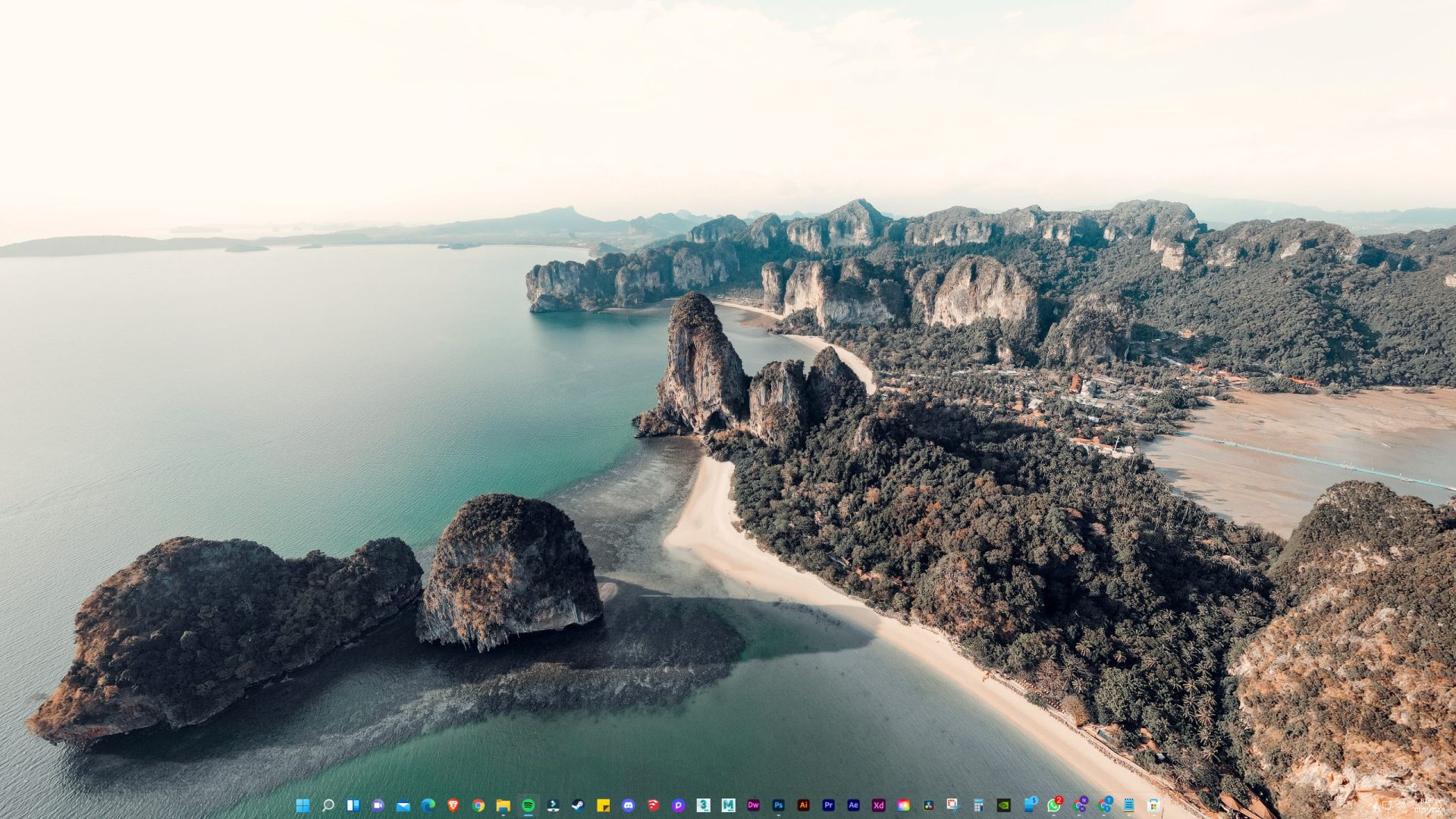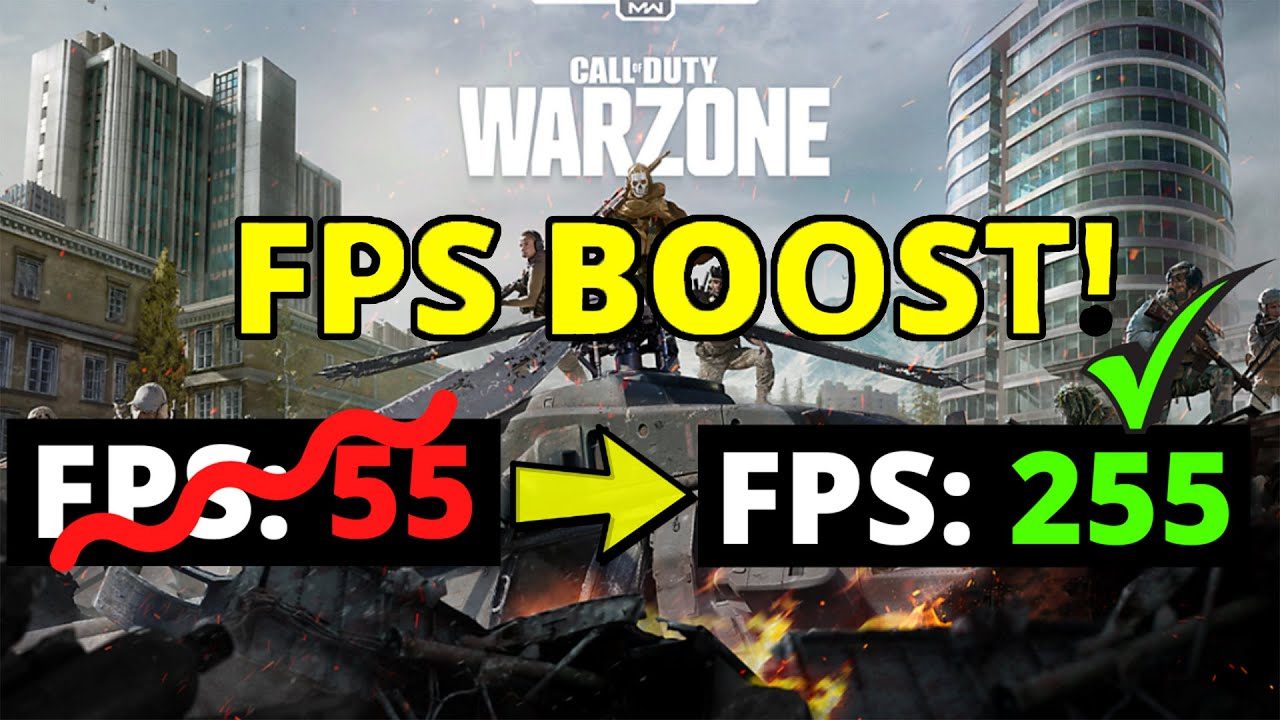Altering font size of Windows 11 system characters
The default font on the win11 system appears a bit out of the way.
I’d like to alter the text size according to my own preferences.
Let’s study together.
How do I alter the size of the font in Windows 11 system characters?
- Firstly, Open settings.

Altering font size of Windows 11 system characters
- Secondly, Go to Accessibility. You will see a list of options under the Vision heading as in the picture below.

Altering font size of Windows 11 system characters
- Moreover, from that list of options select Text Size.

Altering font size of Windows 11 system characters
- Furthermore, you will see a Text Size window at which you will be able to increase or decrease the font size according to your needs.

Altering font size of Windows 11 system characters
- Click “Apply“. It will take some time for the necessary changes to take effect.
I have discussed the techniques in setting the font size for Win11. If you are in need, you have it.
If you want to learn more about all the new windows 11 tips and tricks,
make sure to check out my website regularly for all the techy stuff.
More helpful articles are on the queue tailored custom for your needs.
In addition to this, as a result. Above all, For example. for instance during, subsequently. After that, Most importantly. Likewise, similarly. In the same vein, But. However, on the other hand. In conclusion, to sum up. in short